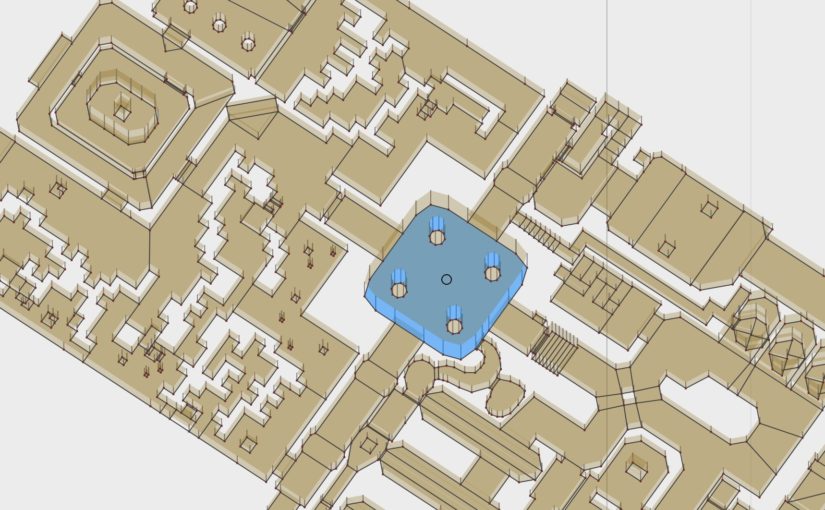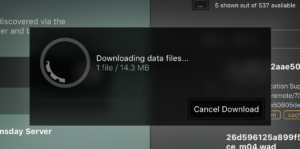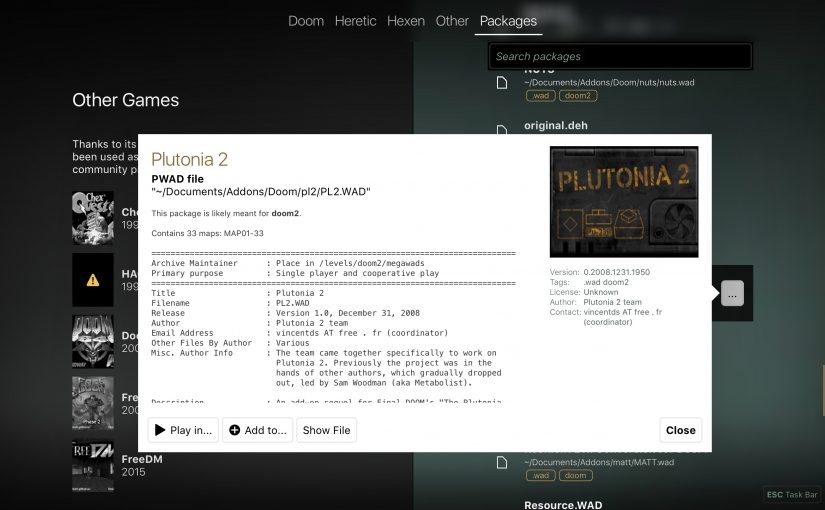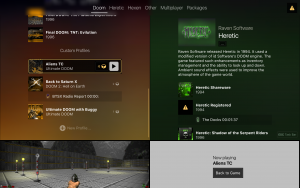This is the final installment of a short series of posts detailing what I’ve learned while exploring the possible directions that a redesigned Doomsday renderer could take. This post is about integrating the new renderer into the existing engine.
Tag: package
Downloading data files from the server
To kick off the multiplayer improvements for version 2.1, I’ve started with adding access to data files over the network. For example, if a server is running a custom PWAD that you don’t have, the client will automatically download a copy before joining the game.
That pretty much sums it up for the user-facing portion of this feature. You will see a popup displaying download progress, and there is an option to cancel.
Much of this work was recently merged to the master branch (in the form of 83 commits) and is included now in unstable builds. Note that this kind of a larger influx of changes usually leads to new glitches also being introduced… I will be improving the code in the coming days/weeks.
Odds and ends
I’ve been getting back into the swing of things with a set of smaller changes and improvements. I haven’t yet started work on the major focus of the 2.1 release, which is planned to be Multiplayer improvements.
2.0.2 will be out on Saturday, July 1st, with a couple of bugfixes that I hope will be useful. As usual, I will post the details after the build is available.
The recent changes include:
- Stability improvements. Several methods that went against the C++ standard were revised. Reliance on undefined behavior was leading to compiler optimization issues particularly with the latest GCC 7. Also, error reporting is now more robust. For instance, previously when something went wrong during busy mode (like engine startup), it could easily lead to a crash because the client app wasn’t reacting to the situation appropriately. When the error message was being shown, the application was still trying to do something in the background.
- More powerful model scripting. Starting animations and timeline scripts via Doomsday Script.
- The model renderer shaders support more macros for easier customizability. Generally speaking, using macros is more future-proof than writing completely customized shaders.
- Resource identification fixes. There was a duplicate IWAD spec for Heretic 1.3 vs. SOSR. Now only the latter remains; if you have problems with your Heretic IWADs, Clear Cache and restart Doomsday. Also, autogenerated package IDs had a problem with special characters in file names. Doomsday will choose package IDs based on the file name of the data file, however it allowed spaces and quotes be included in the IDs. This lead to problems because whitespace characters are used as separators in lists of IDs, and quotes may not be accurately escaped in Info strings. Again, Clear Cache is recommended.
- Assimp build option. There’s a new CMake build option (
DENG_ASSIMP_EMBEDDED) for disabling the use of Doomsday’s customized version of Assimp. This allows one to configure Doomsday to use the Assimp installed as a system library, which is more common on Linux for instance. - More UI tweaks. Plenty of small things:
- Minor dialog layout improvements to avoid awkward dimensions.
- Changed the UI font on Windows.
- Added popup outlines for visual clarity.
- Fixed Home tab scrolling with the mouse wheel so that it doesn’t always jump to the previously selected item when switching between tabs.
- Game icons are refreshed when package availability changes. No more missing and incorrect icons shown for game profiles.
- Fixed missing window fullscreen state notification (was affecting the appearance of the “Quit” button on Mac).
- Monitor refresh rate. Yesterday I started working on monitor refresh rate configuration options. I realized these have been completely missing from the settings for some time now. Doomsday does query the supported display modes, which includes information about refresh rates, so now you have the option of choosing which refresh rate Doomsday will prefer when switching modes on Windows/Linux (display mode changes are not done at all on macOS). However, I recommend you consider adjusting the game pixel density instead of the screen resolution to keep the UI sharp and crispy.
Doomsday 2.0 released
The first stable build of Doomsday 2.0 is now available.
The highlighted features of 2.0 are:
- Home Screen replaces the frontend app. A launcher is no longer needed; games and add-ons can be managed using Doomsday itself.
- Built-in support for different data file and package formats. Used packages are tracked in saved games and multiplayer games.
- The new 3D model renderer that has been in development since the 1.15 release is now mature enough for use. It supports FBX and MD5 models, skeletal animation, GLSL shaders, and scripting.
- This is the first 64-bit stable release for Windows.
See the Manual for the complete release notes.
Thanks to everyone who reported bugs in the release candidates! A number of nasty bugs were found and fixed. There is still a few less serious known issues that have been scheduled for next month’s 2.0.1 update.
Work on the 2.x series will now continue along the lines planned in the roadmap, with the first focus area being multiplayer improvements. Under the hood, there is still lots to do with updating remaining old OpenGL rendering code so we can take full advantage of shaders in future releases.
Improved UI for packages
For the past week I’ve been finishing up with the Home UI for the 2.0 release. The Packages tab has gained a lot of useful functionality.
Package popup
The Packages tab helps you browse and manage your PWADs, add-ons, resource packs and other data files (all of which are called “packages” in Doomsday 2). Build 2208 introduces a new UI for viewing information about packages and performing quick actions on them. Like the game tabs, I consider the Packages tab now feature-complete for 2.0.
The new package info popup has the following features:
- The popup can be quickly opened by right-clicking a package in any Packages list.
- There is a convenient “Play in…” button for quickly loading the package in an existing game profile, without making any permanent changes to profiles. This works great for quickly trying out PWADs, for example.
- The “Add to…” button lets you add the package to any existing game profile.
- The “Show File” button opens the folder containing the package in Windows Explorer / macOS Finder / etc. (This may not be very helpful if all your data files are lumped in a single folder.)
- The “Options” button allows selecting from the optional .box contents. It was relocated here from the old context menu that no longer exists.
A little bit of content analysis is done on the package:
- Doomsday tries to guess which game the package is for, looking through any auxiliary readme files, the used WAD map format, Snowberry metadata, names of parent folder(s), etc.
- In the case of WAD files, the game title picture is shown in the popup as the package icon.
- If the package contains an “icon.jpg” (or “icon.png”) file, it is used as the package icon image. Currently these images are only displayed in the popup.
Now playing
First I’d like to mention that the Windows CI builds are back. They were previously disabled because compiling Doomsday was a bit too much to handle for the AppVeyor open source builders. However, they’ve recently upgraded their hardware, which has improved build times dramatically. CI building is particularly useful for projects that run on multiple platforms since compilation issues can be caught early.
During the past week or so I’ve been tying up loose ends in the Home UI.
One thing that should be immediately obvious when starting a game in a recent build is that there is a new transition animation when loading a game or returning to Home. Namely, the Home now scrolls up and down in a manner reminiscent of the old Quake-style console. This makes the transition into a game smoother an affair, and one gets the sense that the Home is hanging around “above” the game while playing.
Previously, while a game was loaded, one could open a game/multiplayer selection dialog via the DE menu. These dialogs used the same code as the old Home screen, so they have been removed along with it. I’ve chosen a new approach to provide access to Home functionality while a game is running: the game can now be minimized so that the top part of the screen is taken over by the Home, while the game remains running and playable in the bottom.
In practice you can minimize the game by selecting DE > Show Home.
I also made a couple of small UI tweaks:
- The add-on compatibility dialog that may appear when loading savegames can now be ignored by holding down the Alt key while the dialog is open. This may sometimes be useful if you are confident that the add-ons in use actually are compatible and you wish to override the rather strict criteria used by Doomsday. (However, this may also lead to a crash if the add-ons actually are incompatible.)
- In fullscreen mode (while in Home), there is a convenient Quit button in the top right corner of the screen next to the notification area.
On the bug fixing front, some important issues were addressed:
- Recently I was refactoring the resource management code and inadvertently introduced a bug which caused game color palettes to randomly malfunction. This has been fixed.
- Sometimes the automap was not being drawn (bug 2165).
- Crash when unloading data files, for example when switching add-ons on the fly.
- The data files within a .box were not sorted properly, leading to false negatives in add-on compatibility checking.
- The UI focus indicator did not respect UI blurs or clipping rectangles.
- Final remnants of the fixed-length file path handling were removed (bug 1829).
Savegames and add-ons, code cleanup
For the past two weeks, I’ve been working on better add-on handling, add-on compatibility checking for savegames, resource management code cleanup, and various UI improvements. Continue reading Savegames and add-ons, code cleanup
Files and fixes
Last week I continued working on Home and data file packages, and fixed a number of bugs.
Loading of PK3s, WADs, individual lumps, DED files, and Dehacked patches is now working via Home. Loading of .box folders is also somewhat operational, although the dependencies of the box contents are not yet completely handled. (Boxes can have required, opt-out, and opt-in files.)
I put quite a lot of additional effort into cleaning up how data files get mapped to Doomsday packages particularly when it comes to selecting identifiers and tags. This could still be improved with additional rules for smart detection of file groupings based on common names and parent folders. I’ll probably leave the finer adjustments for later.
The game profiles you see in Home are now more deeply integrated into the rest of the application. They are used when loading game plugins, so that the packages selected for the profile are appropriately loaded and unloaded. Multiplayer games will also be using profiles shared by the server.
I also did several bug fixes for issues that have cropped up in recent unstable builds:
- On Windows, quitting the game might not always trigger unloading of the game plugin, leaving you with a black screen. (
Shift-Escwas still working.) - If the .cfg files were missing when launching Doomsday, they weren’t written at all. The clearest symptom of this bug was that your settings were not remembered when relaunching the game.
- There was a long-standing bug in the doomsday.out file writer that had not been triggered before. It was causing log output to stop being written to the file at a certain point.
- The Home UI layout was not always updated correctly when the window was resized (or display resolution changed) while a game was being played.
- Popup widgets with long text content were using too much memory.
- There was an illegal memory access to a deleted object when closing submenu popups, for example when viewing information about a package.
Speeding up
Last week I got back to working on Doomsday after taking an extended break (that featured large quantities of Uncharted). I took significant steps forward in supporting the Snowberry resource pack formats, made further UI improvements, and applied various performance optimizations.
The changes described below are available in today’s build 1983. Continue reading Speeding up
Refinement
I came down with a small cold so progress has been somewhat slow recently. My main focus continues to be the Home UI.
I’ve mostly been applying small bug fixes and improvements, such as correcting errors in the Home layout. The Tutorial was also crashing because it was trying to reference a removed UI element. There is now a new settings dialog for configuring the UI. This includes a new setting for slightly scaling down the fonts and other UI elements. This should be particularly helpful when using smaller display resolutions. Continue reading Refinement