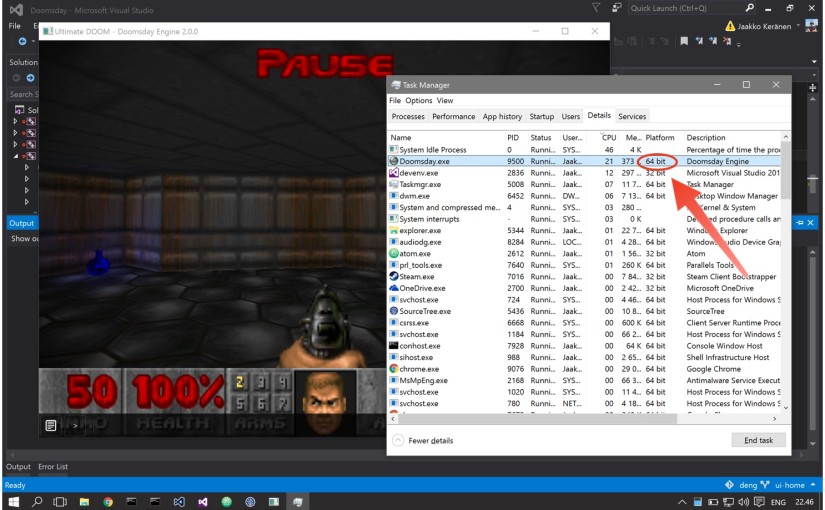Last week I continued working on Home and data file packages, and fixed a number of bugs.
Loading of PK3s, WADs, individual lumps, DED files, and Dehacked patches is now working via Home. Loading of .box folders is also somewhat operational, although the dependencies of the box contents are not yet completely handled. (Boxes can have required, opt-out, and opt-in files.)
I put quite a lot of additional effort into cleaning up how data files get mapped to Doomsday packages particularly when it comes to selecting identifiers and tags. This could still be improved with additional rules for smart detection of file groupings based on common names and parent folders. I’ll probably leave the finer adjustments for later.
The game profiles you see in Home are now more deeply integrated into the rest of the application. They are used when loading game plugins, so that the packages selected for the profile are appropriately loaded and unloaded. Multiplayer games will also be using profiles shared by the server.
I also did several bug fixes for issues that have cropped up in recent unstable builds:
- On Windows, quitting the game might not always trigger unloading of the game plugin, leaving you with a black screen. (
Shift-Escwas still working.) - If the .cfg files were missing when launching Doomsday, they weren’t written at all. The clearest symptom of this bug was that your settings were not remembered when relaunching the game.
- There was a long-standing bug in the doomsday.out file writer that had not been triggered before. It was causing log output to stop being written to the file at a certain point.
- The Home UI layout was not always updated correctly when the window was resized (or display resolution changed) while a game was being played.
- Popup widgets with long text content were using too much memory.
- There was an illegal memory access to a deleted object when closing submenu popups, for example when viewing information about a package.