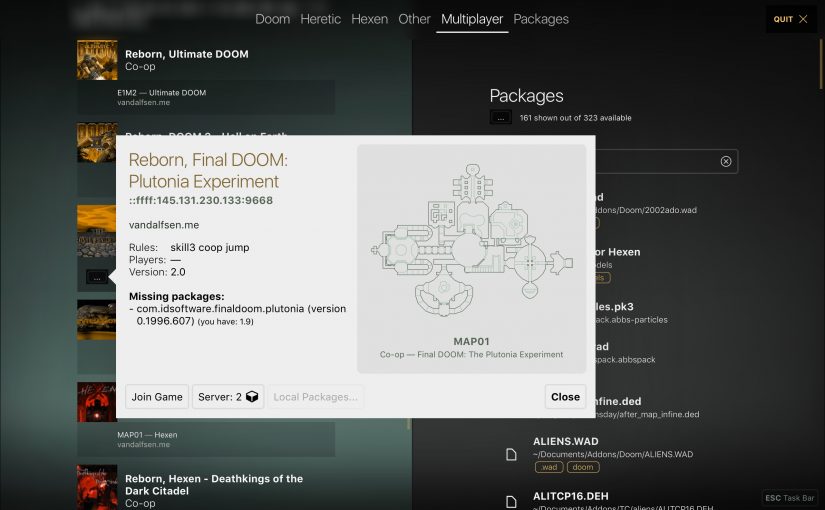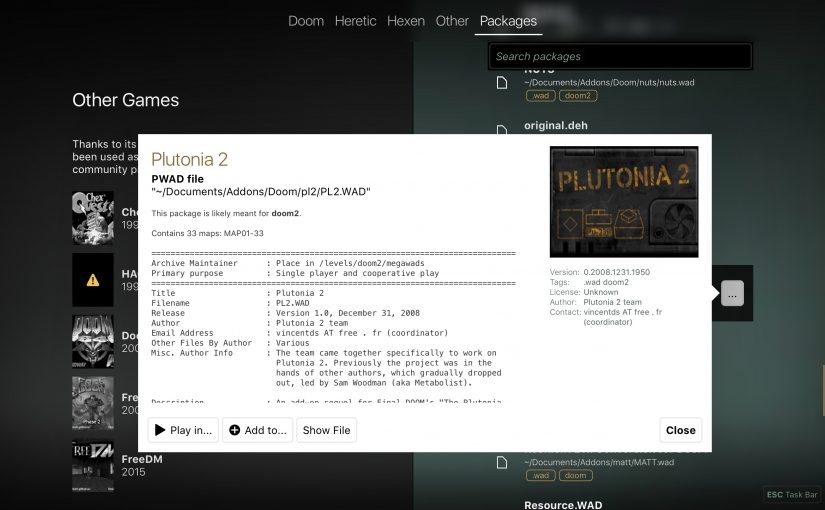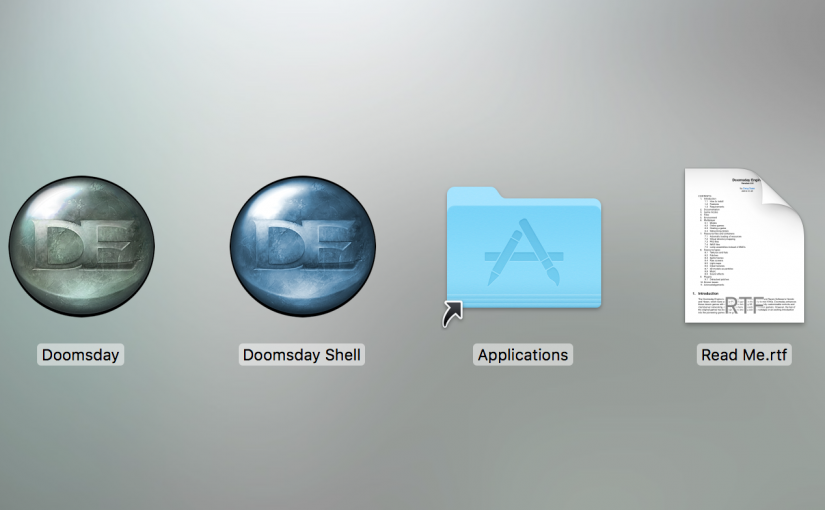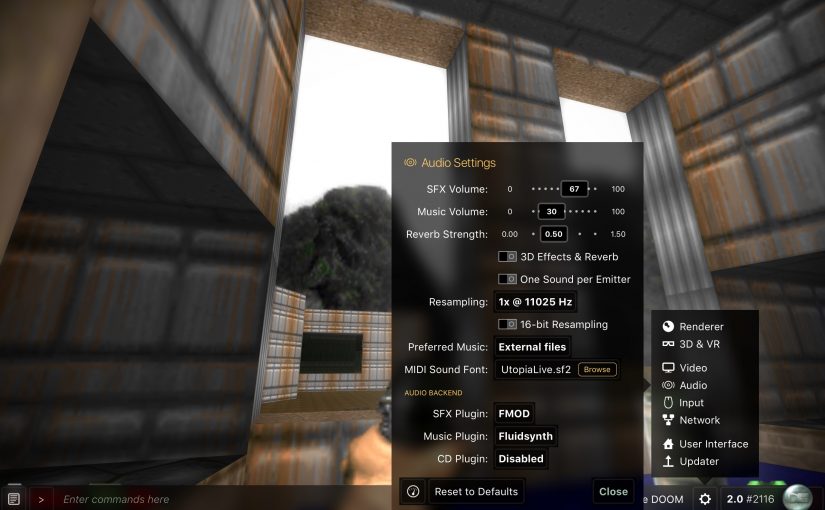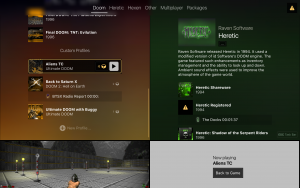I’ve been getting back into the swing of things with a set of smaller changes and improvements. I haven’t yet started work on the major focus of the 2.1 release, which is planned to be Multiplayer improvements.
2.0.2 will be out on Saturday, July 1st, with a couple of bugfixes that I hope will be useful. As usual, I will post the details after the build is available.
The recent changes include:
- Stability improvements. Several methods that went against the C++ standard were revised. Reliance on undefined behavior was leading to compiler optimization issues particularly with the latest GCC 7. Also, error reporting is now more robust. For instance, previously when something went wrong during busy mode (like engine startup), it could easily lead to a crash because the client app wasn’t reacting to the situation appropriately. When the error message was being shown, the application was still trying to do something in the background.
- More powerful model scripting. Starting animations and timeline scripts via Doomsday Script.
- The model renderer shaders support more macros for easier customizability. Generally speaking, using macros is more future-proof than writing completely customized shaders.
- Resource identification fixes. There was a duplicate IWAD spec for Heretic 1.3 vs. SOSR. Now only the latter remains; if you have problems with your Heretic IWADs, Clear Cache and restart Doomsday. Also, autogenerated package IDs had a problem with special characters in file names. Doomsday will choose package IDs based on the file name of the data file, however it allowed spaces and quotes be included in the IDs. This lead to problems because whitespace characters are used as separators in lists of IDs, and quotes may not be accurately escaped in Info strings. Again, Clear Cache is recommended.
- Assimp build option. There’s a new CMake build option (
DENG_ASSIMP_EMBEDDED) for disabling the use of Doomsday’s customized version of Assimp. This allows one to configure Doomsday to use the Assimp installed as a system library, which is more common on Linux for instance. - More UI tweaks. Plenty of small things:
- Minor dialog layout improvements to avoid awkward dimensions.
- Changed the UI font on Windows.
- Added popup outlines for visual clarity.
- Fixed Home tab scrolling with the mouse wheel so that it doesn’t always jump to the previously selected item when switching between tabs.
- Game icons are refreshed when package availability changes. No more missing and incorrect icons shown for game profiles.
- Fixed missing window fullscreen state notification (was affecting the appearance of the “Quit” button on Mac).
- Monitor refresh rate. Yesterday I started working on monitor refresh rate configuration options. I realized these have been completely missing from the settings for some time now. Doomsday does query the supported display modes, which includes information about refresh rates, so now you have the option of choosing which refresh rate Doomsday will prefer when switching modes on Windows/Linux (display mode changes are not done at all on macOS). However, I recommend you consider adjusting the game pixel density instead of the screen resolution to keep the UI sharp and crispy.