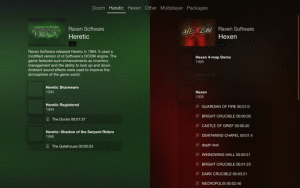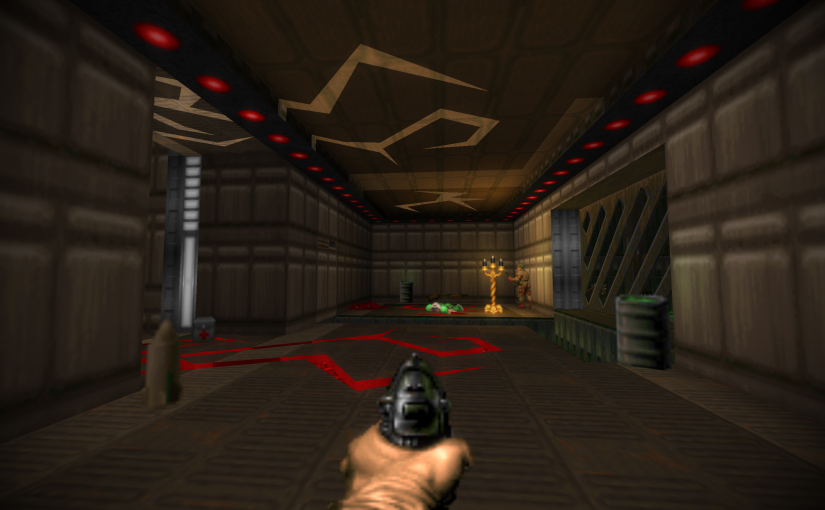Last week I continued working on the Home UI as planned.
There is now basic keyword filtering for the Packages list. The entered words are matched against package names, IDs and tags, so it is possible to quickly locate specific packages.
The current implementation is quite rough, though, and not suitable for large collections of packages. It needs optimizing, and the list widget itself should support reusing a small number of widgets to represent only the potentially visible items. At the moment it simply creates widgets for the entire list, even though most of them would be outside the view.
Another improvement is persistent state for the Home columns and item selections. In other words, when you start Doomsday, the previously selected column and game are automatically re-selected.
On the whole the work is progressing as planned and it is clear what needs to be done next. My short-term goal is getting all the important features working so the new UI can be released in the unstable builds for public testing.