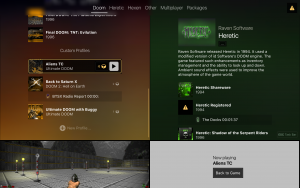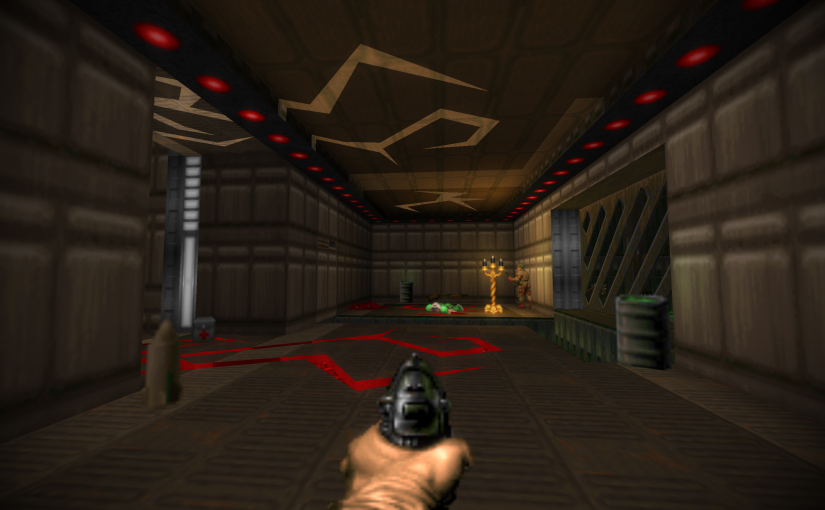First I’d like to mention that the Windows CI builds are back. They were previously disabled because compiling Doomsday was a bit too much to handle for the AppVeyor open source builders. However, they’ve recently upgraded their hardware, which has improved build times dramatically. CI building is particularly useful for projects that run on multiple platforms since compilation issues can be caught early.
During the past week or so I’ve been tying up loose ends in the Home UI.
One thing that should be immediately obvious when starting a game in a recent build is that there is a new transition animation when loading a game or returning to Home. Namely, the Home now scrolls up and down in a manner reminiscent of the old Quake-style console. This makes the transition into a game smoother an affair, and one gets the sense that the Home is hanging around “above” the game while playing.
Previously, while a game was loaded, one could open a game/multiplayer selection dialog via the DE menu. These dialogs used the same code as the old Home screen, so they have been removed along with it. I’ve chosen a new approach to provide access to Home functionality while a game is running: the game can now be minimized so that the top part of the screen is taken over by the Home, while the game remains running and playable in the bottom.
In practice you can minimize the game by selecting DE > Show Home.
I also made a couple of small UI tweaks:
- The add-on compatibility dialog that may appear when loading savegames can now be ignored by holding down the Alt key while the dialog is open. This may sometimes be useful if you are confident that the add-ons in use actually are compatible and you wish to override the rather strict criteria used by Doomsday. (However, this may also lead to a crash if the add-ons actually are incompatible.)
- In fullscreen mode (while in Home), there is a convenient Quit button in the top right corner of the screen next to the notification area.
On the bug fixing front, some important issues were addressed:
- Recently I was refactoring the resource management code and inadvertently introduced a bug which caused game color palettes to randomly malfunction. This has been fixed.
- Sometimes the automap was not being drawn (bug 2165).
- Crash when unloading data files, for example when switching add-ons on the fly.
- The data files within a .box were not sorted properly, leading to false negatives in add-on compatibility checking.
- The UI focus indicator did not respect UI blurs or clipping rectangles.
- Final remnants of the fixed-length file path handling were removed (bug 1829).